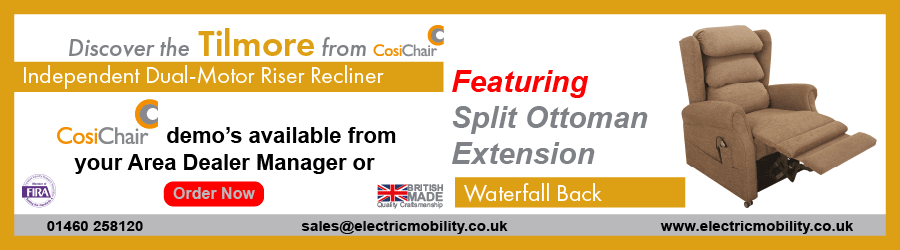VIDEO: Google shares accessibility updates that make everyday activities easier

Innovative features include Lens in Maps (formerly known as Search with Live View), which uses AI and augmented reality to help people use their phone’s camera to orient themselves in unfamiliar environments and discover new places around them, such as restaurants.
Google’s latest update is making this more accessible and useful for people who are blind or visually impaired by bringing screen reader capabilities in Lens in Maps to iOS now. It has confirmed that the feature will be available on Android later this year.
Users simply tap the camera icon in the search bar and lift their phone. If the person’s screen reader is enabled, they will receive auditory feedback of the places around them with helpful information like the name and category of a place and how far away it is.
Google is also rolling out a feature so that people can get stair-free routes when they request walking directions in Maps. This feature will help wheelchair users as well as people travelling with items like luggage or using pushchairs.
The new feature builds on the wheelchair-accessible transit navigation option in Maps that shows users step-free transit routes.
To activate the feature, users simply tap the three dots at the top of the screen when they request walking directions and toggle “wheelchair-accessible” on under route options to receive stair-free directions. If the person has already selected the wheelchair-accessible option in their transit preferences, this will automatically be applied to all walking routes as well.
Earlier this year, Google rolled out wheelchair-accessible places information on Google Maps for Android and iOS. Now, the firm has started making that information available to business and place pages on Maps for Android Auto and cars with Google built in, helping people travel with more confidence.
When the user searches for a place in Google Maps and clicks on it, a wheelchair icon will appear if the destination has a step-free entrance, accessible restrooms, parking, or seating.
Google’s Pixel smartphones have a Magnifier feature, where users can use their camera to zoom in on something, replicating what it would be like to use a physical magnifying glass.
This camera-based app, which was designed in collaboration with partners at the Royal National Institute of Blind People and National Federation of the Blind, is helpful for seeing things with detail up close, such as reading small text or sewing, viewing street signs at a distance, or zooming in on a concert stage.
The app can also improve the legibility of text with the ability to adjust controls, including colour filters, brightness, and contrast. Magnifier is available on Google Play for Pixel 5 and up, excluding the Pixel Fold.
Google also rolled out the newest version of Guided Frame, which uses a combination of audio cues, high-contrast animations, and haptic (tactile) feedback to make it easier for people who are blind or visually impaired to take selfies.
Earlier this year, Google announced that it had partnered with NHS Confederation to release a report on the role of technology in managing, improving and supporting health and wellbeing.
Find out about Google’s accessibility features in the video below: