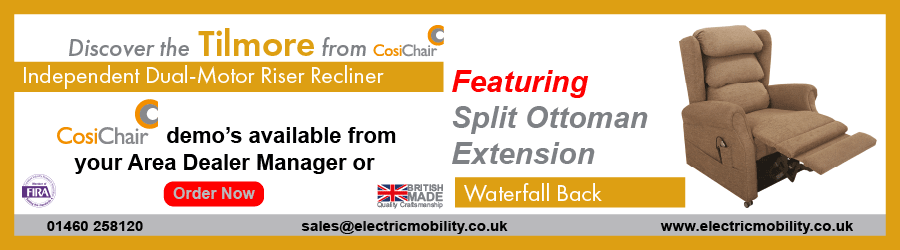Marketing knowledge: Five ways to improve your website’s accessibility
Add alt-text
A simple means of improving accessibility and search engine optimisation. The alternative text (alt-text) is the text that appears if an image doesn’t load and is also used by screen readers to describe the image to users.
When adding a product image to a website, ensure its alt-text contains a description of what the product actually is.
Can it be used without a mouse?
For a website to be accessible, a user should be able to operate it without a mouse. Many assistive technology devices rely on using the keyboard to navigate a website, so it is important the major features of a retailer’s website can be accessed using a keyboard.
A website owner can use the ‘Tab’ key to research how much of their website can be accessed using a keyboard for navigation.
High-contrast
Colour on a website is extremely important for readability, vital for those with visual impairments. Low-contrast colours can make text and imagery difficult to identify and read.
This is particular important for buttons and calls-to-actions across the website, as these are elements that retailers need to ensure users can access easily.
Think about the font
Whilst a font may not affect a screen reader being able to read a page, it is important that a website’s font is still clear and easy to read for those who do not use screen readers but may have visual impairments.
Avoid small fonts, too many variations and cursive.
Keep it simple
If a retailer has a lot of text on their website aimed at elderly audiences or those with learning disabilities, it is better the break the copy into smaller paragraphs, ensure correct headings are used and adopt a simple, straightforward language.
https://thiis.co.uk/five-ways-to-improve-your-websites-accessibility/https://thiis.co.uk/wp-content/uploads/2018/11/computer-image-e1616577714297.jpghttps://thiis.co.uk/wp-content/uploads/2018/11/computer-image-150x150.jpgKnowledge HubMarketing KnowledgeNewsroomRetailer NewsSupplier Newsaccessible website,alt-text,assistive tech,high-contrast display,readability,website,website tipsAdd alt-text A simple means of improving accessibility and search engine optimisation. The alternative text (alt-text) is the text that appears if an image doesn’t load and is also used by screen readers to describe the image to users. When adding a product image to a website, ensure its alt-text contains...Calvin BarnettCalvin Barnettcalvin.barnett@bhta.comAuthorTHIIS Magazine